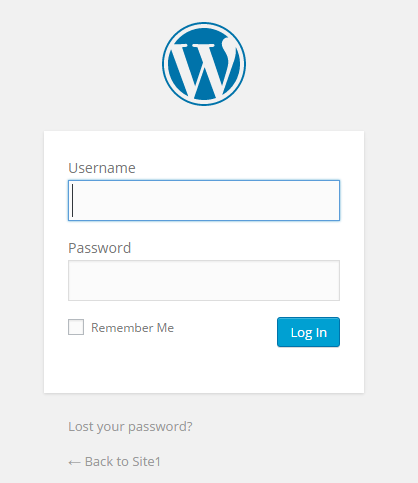If you use Parallels like I do sometimes you need to test things and recover from that test rather quickly.
My process is to first build the base/template VM the way I want it and then back it up before testing things. In intervals if I’m going to continue to use the VM I will create additional backups.
#!/bin/sh
# Parallels-VMManagement.sh
#
#
# Created by David Kittell on 6/28/19.
#
# Variables - Start
txtBold=`tput bold`
txtRed=`tput setaf 1` # Errors
txtGreen=`tput setaf 2` # Info
txtBlue=`tput setaf 4` # Question
txtU1=`tput smul`
txtU2=`tput rmul`
txtReset=`tput sgr0`
# tput examples: https://stackoverflow.com/questions/5947742/how-to-change-the-output-color-of-echo-in-linux
cwd=$(pwd)
# Variables - Stop
echo "${txtBold}${txtBlue}Do you want to backup or restore a VM?, type b or r followed by [ENTER]?${txtReset}"
read br
case $br in
[bB])
ls ~/Parallels | grep -v Archive
# mkdir -p ~/Parallels/Archive
echo "${txtBold}${txtBlue}What VM do you want to backup?, type or copy/paste the VM name followed by [ENTER]?${txtReset}"
read backup_VM
cd ~/Parallels/
tar -cvzf "Archive/$(echo $backup_VM)_`date +%Y_%m_%d_%H.%M.%S`.tar.gz" $backup_VM && say "VM Archived"
cd $cwd
;;
[rR])
ls ~/Parallels/Archive | grep '.tar.gz'
# mkdir -p ~/Parallels/Archive
echo "${txtBold}${txtBlue}What VM do you want to backup?, type or copy/paste the VM name followed by [ENTER]?${txtReset}"
read restore_VM
cd ~/Parallels/
tar -xvzf "Archive/$(echo $restore_VM)" -C ~/Parallels/ && say "VM Restored"
cd $cwd
# tar -zxf
;;
esac